Building Cinder Docs
The bundled Cinder source files includes documentation that you can view locally. You can find the online version here. If you are cloning the Cinder GitHub repo, the docs will need to be generated in your cloned local repo. This is a 2-step process.
Step 1: Doxygen Export
Cinder uses Doxygen in part to generate documentation from the cinder_docs source files. You can generate the Doxygen output and tag file using Doxywizard. The Cinder latest release uses Doxywizard 1.8.10. You can download Doxywizard here.
- Launch Doxywizard
- Use the File | Open... menu item to open docs/doxygen/Doxyfile.
- Select the "Run" tab
- Click the "Run doxygen" button
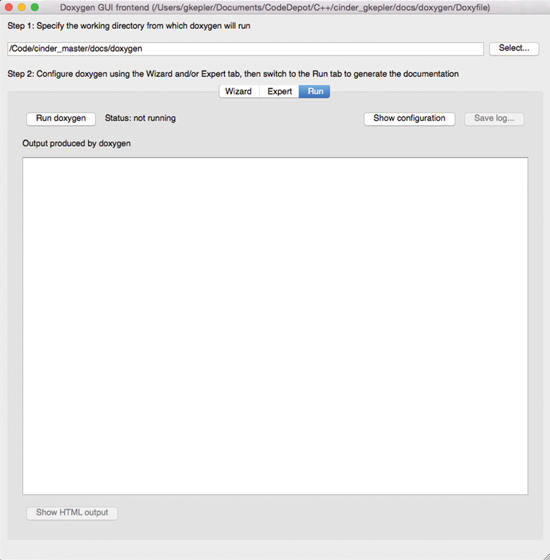
This step builds out a directory of xml files and a cinder.tag file.
Step 2: Docs HTML File Generation
This next step generates the documentation from newly generated Doxygen output. It requires that you have python 2.7.x to run it.
- Open up your command line of choice
cd docspython generateDocs.py
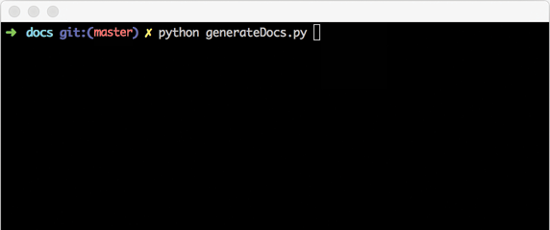
This process generates HTML files in the Cinder/docs/html directory. If the python file throws an error that results in incomplete docs, you can file a GitHub issue here.
Step 3: Preview Docs Locally
You can use Python's SimpleHTTPServer to view the files:
- Open up your command line of choice
cd htmlpython -m SimpleHTTPServer 8000- Open http://localhost:8000